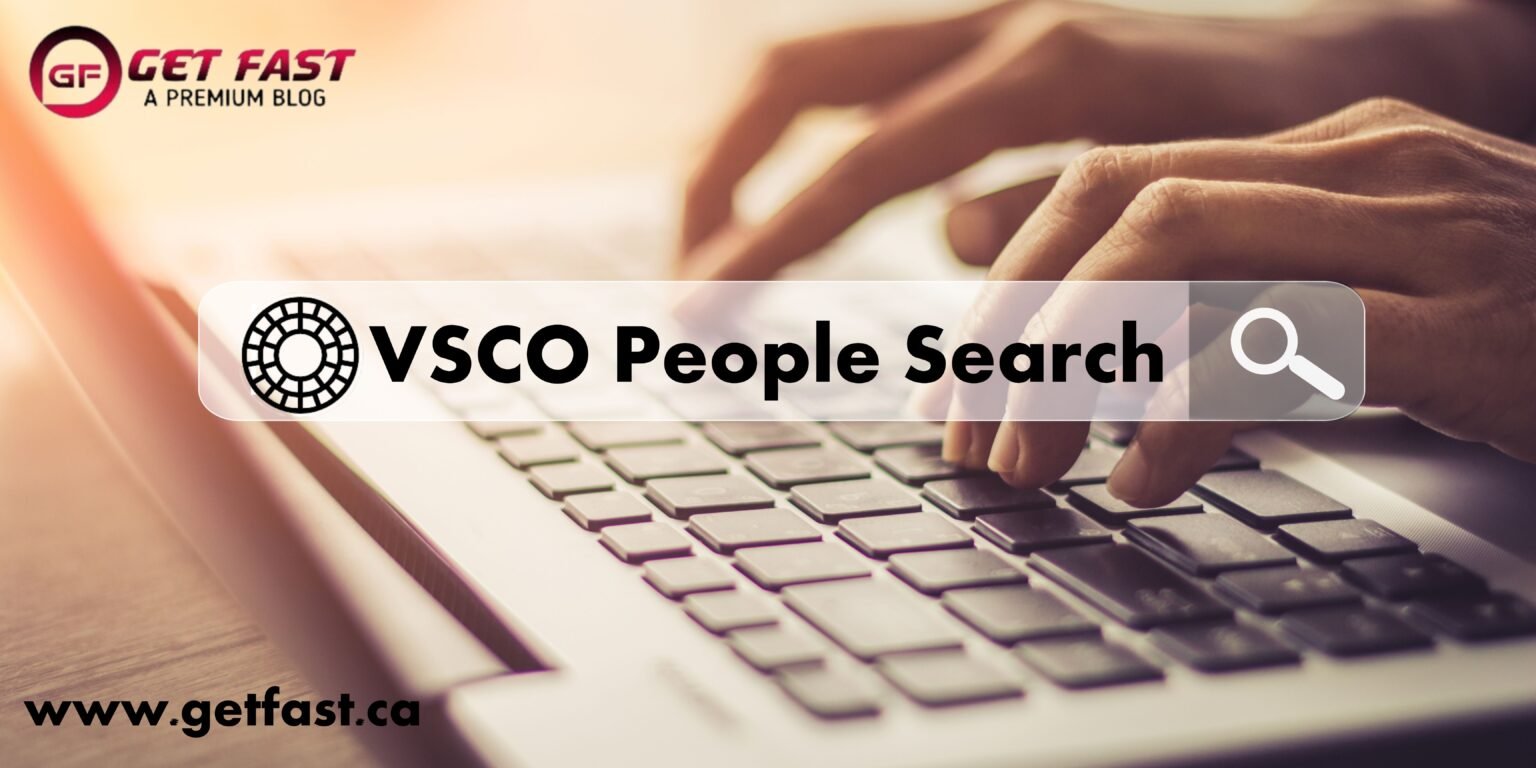In today’s digital world, sharing stories through photos is very popular. Over 400 million people share beautiful pictures of their lives. To help connect these people, there is a special search tool. It will help you to find new ideas, cultures, and trends by looking at different pictures. As people use this platform, they see many different styles and themes. Each of these styles shows personal stories and artistic ideas. Whether it’s exploring nature or fashion, the VSCO search brings an energetic community. Moreover, it also offers a lot of visual inspiration.
Abstract
Through this blog post, you will learn about how you can use VSCO People Search. Then you will find the Strategies to Find and Connect with People with Similar Interests. After that, you will get to know about the benefits and drawbacks of using VSCO Search People. Next, you’ll learn about the platform’s privacy and safety considerations and features. Finally, you will discover some practical tips for using filters and tags.
How Can We Use VSCO People Search?
VSCO is a popular photo editing and sharing platform. Also, it includes a people search feature to discover and connect with other creators. Here is how you can use the VSCO people search feature.
- Access the Search Function. To use VSCO People Search, open the VSCO app, tap the search icon, and select “People.” Then, type the username or name of the person you are searching for.
- Search by Username. To use search for someone in VSCO by username, navigate to the search bar and enter the username or keyword. After that, you must select the desired user from the results.
- Explore through Hashtags and Collections. You can also use VSCO hashtags to search for posts with specific tags. Collections will allow you to explore curated content. Then, search hashtags in the “Explore” tab. After that, browse “Collections” for content from various users.
VSCO people search feature enhances the user experience by encouraging connections. But it is based on artistic interests and geographical closeness. The next section will introduce you to strategies to connect with similar people on VSCO.
Strategies to Find and Connect with People with Similar Interests
Connecting with similar people on VSCO can be a rewarding experience. Here are some easy ways to connect with people using the VSCO search feature.
- Follow and Engage. Identify and follow users who post content that you can relate to. Engage with their posts by liking, commenting, and sharing. Genuine interactions can lead to meaningful connections and mutual followers. This engagement will help build relationships and increase your visibility with similar interests.
- Search by Keywords. Use the search option to find content like your interests. Enter relevant keywords or hashtags to discover users and communities. Furthermore, it aligns with your passion. This method helps you pinpoint specific content and accounts. Thus, it makes it easier to connect with similar people. Update your keywords at regular intervals to stay updated with trending topics.
- Explore Suggested Users. Many platforms suggest users follow based on your current activity and interests. These suggestions are suitable to your liking and interesting accounts. Check them out to grow your network and find people who share your interests.
Remember that consistency and engagement are the keys to meaningful connections on VSCO. Now, let’s move on to the next section to learn about the benefits of using VSCO people search.
Benefits of Using VSCO Search People
VSCO People Search offers various benefits to users to connect with other users. So, here are some fundamental benefits you should know about.
- Discover New Talent. On VSCO, you can find unique content from users across the globe. Type in a keyword or hashtag, and you’ll discover new artists and photographers. Their work might give you new ideas and inspire you. This way, you can keep up with what’s new and trending in the creative community.
- Network with Creatives. This search tool helps you connect with creative people with similar interests. When you follow and interact with them, you can form a network with these people. This network can lead to collaborations, positive feedback, and growth opportunities. Connecting with other creative people helps you feel part of a community and get support. This is important for people’s personal and professional development.
- Showcase Your Work. As you discover and connect with new users, you also have the opportunity to showcase your work. Engaging with others increases your visibility, attracting more followers and potential collaborators. By sharing high-quality content, you can establish your presence in the VSCO community. Also, you can gain popularity and attract clients or other opportunities.
Remember, VSCO pays attention to artistic expressions and creativity over social validation. Thus, the platform sets it apart from traditional social media platforms. Now explore the drawbacks of using the VSCO platform in the next section.
Drawbacks to Using VSCO Search People
VSCO Search People is a valuable feature for connecting with other creators. Yet, even this platform has certain limitations like any other platform. So, here are some fundamental drawbacks you should know about.
- No Profile View Tracking. VSCO doesn’t provide notifications when someone views your profile. Not tracking things can make people interested in your work. Also, it can be difficult to find out who might want to connect with other creators.
- App Crashes. Users experience app crashes or slow performance, especially during intensive searches. These problems can be annoying and stop you from connecting with new artists. As a result, it can reduce the user experience.
Even though VSCO has some downsides, it’s a favorite among artists who care about good art and content. If you want to connect with talented people, VSCO People Search can assist you. Now, let’s examine the privacy and safety considerations of this platform in the next section.
Privacy and Safety Considerations of VSCO Search People
Even if you can’t check who visits your profile, the People Search feature can manage your privacy. Before using this tool, understand some safety & privacy tips about VSCO’s People Search.
- Access the Search Function. You must be careful with the search feature to avoid sharing personal information. As a result, this will help you to protect your privacy.
- Search for People. Ensure you find and talk to real people online to stay safe from scams and fake accounts.
- Explore Profiles. Respect users’ privacy. Also, don’t share or misuse any personal data you might find while exploring profiles.
- Follow or Collaborate. Be careful when you start following or working with new users. As a result, it might risk your privacy and lead to unwanted interaction.
VSCO gathers data, like birthdate, name, nationality, payment details, and phone numbers. Yet, it is not clear if all this information is publicly displayed or not. Thus, users should be cautious while using any social media platform. No hope on the next section to learn about the features of this platform’s people search section.
Top 5 Features of VSCO People Search
VSCO is a valuable platform that connects like-minded people within the community. So, go through this section to learn about its People Search feature.
- Discover Feed. It showcases made content from various users. Also, it highlights popular and trending images and videos. Thus, this allows users to explore new creators and follow those appealing works.
- Search Filters. You can search for specific usernames, hashtags, and keywords to find other creators. This search function lets users locate people they want to follow or connect with.
- Follow and Connect. Like many social platforms, VSCO allows users to follow others and be followed in return. By looking at who a user follows, you can find new creators who share the same interests. Moreover, this network can help you find and connect with other users on the platform.
- Inspiration and Exploration. The Explore page has many categories and themes, making it easy for users to find content they like. This feature will also help you discover new users based on styles or subjects you are interested in.
- Grid and Journal. VSCO profiles feature a Grid and Journal. The grid showcases a user’s best work, while the journal allows for more in-depth posts. Looking at someone’s Grid and Journal gives a good idea about their style and what they like. Thus, it helps users decide if they want to follow them.
These features make it easier to find and connect with other users. Thus, this makes VSCO a vibrant community for creative individuals.
Tips to Use Filters and Tags Effectively
Using filters and tags can enhance your organization and productivity. So, here are some tips based on different contexts.
- Email Management. In Gmail, you should create filters to categorize and organize incoming emails. Moreover, you must create labels to mark emails for easy identification. You can even change label colors to make them stand out.
- Task Management. In task management tools, create lists or projects to group related tasks. Also, use tags to add context to tasks. Define a system that works for you.
- Version Control. When listening and filtering Get tags, use the “Get Tag” subcommand. You can format the output and filter tags based on your needs.
- Content Management. When tagging content, consider what you want to track. Tags can help check performance across topics and initiatives.
Remember, the key is to tailor your approach to your specific requirements. Experiment, iterate, and find what works best for you.
Concluding Everything
In today’s digital world, 400+ million people use VSCO to share their creative photos. VSCO also has a people search feature that connects photo lovers and creators. Thus, it further encourages global-level conversations through pictures. This guide explores using VSCO’s people search to find talent with similar interests. Moreover, it helps to network with other creative people and showcase your work. Moreover, it also covers the platform’s benefits, drawbacks, privacy, and safety considerations. Finally, it offers practical tips for using filters and tags
FAQs
Question. How do I use the VSCO people search feature?
Answer. Access the VSCO app and tap the “Search” icon. After that, select the “People” option and type the username you are searching for.
Question. Can I search for people using hashtags on VSCO?
Answer. Yes! You can search for posts using specific hashtags in the “Explore” tab. Thus, it will help you to discover users and content related to your interests.
Question. Does VSCO notify me when someone views my profile?
Answer. No! VSCO does not provide notifications or tracking for profile views, ensuring user privacy.