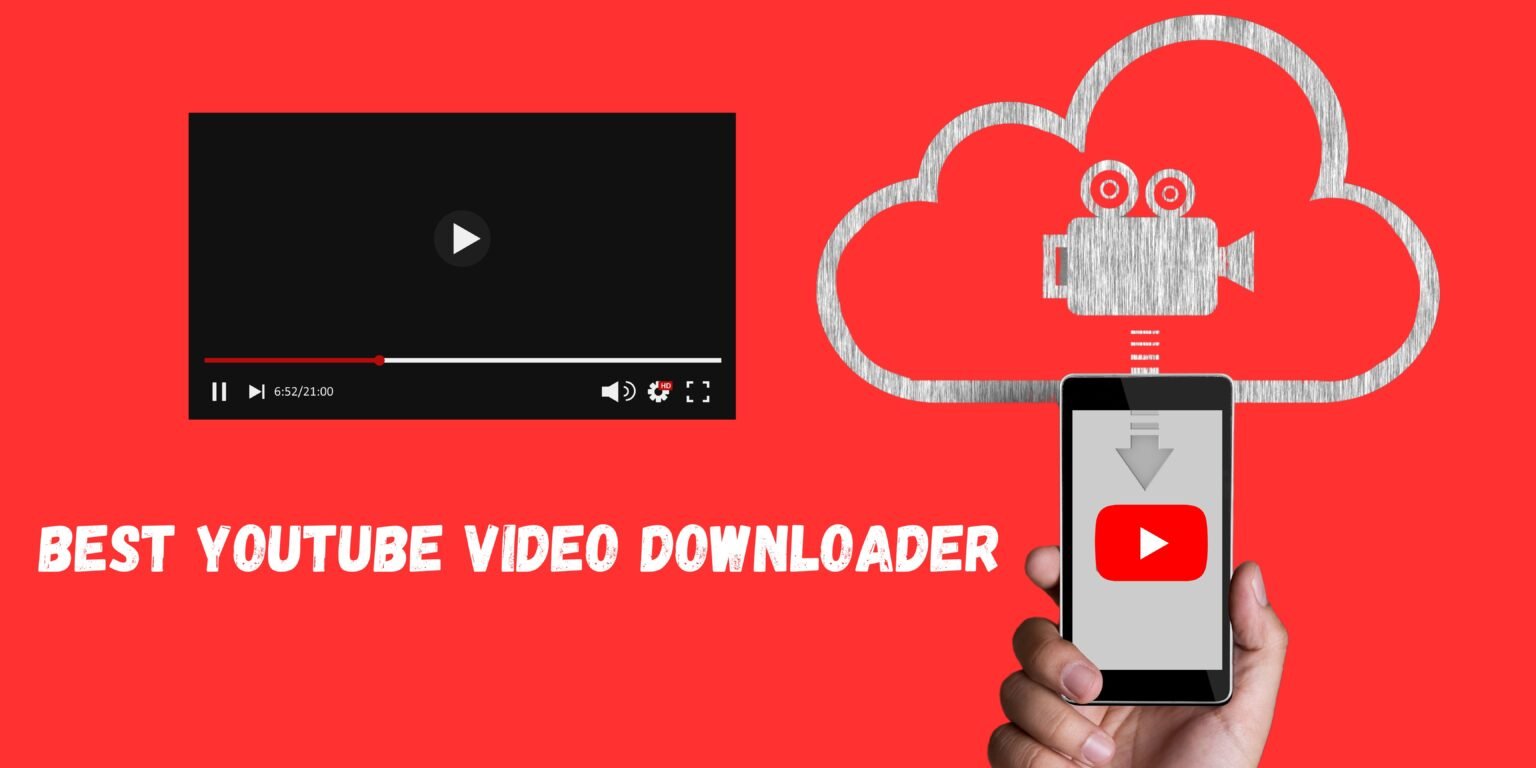Using YouTube Video Downloader tools is an easy but powerful way of accessing offline versions of YouTube videos. Whether you’re a student looking to learn, want to enjoy your favorite content on the go, or are an internet-skeptical traveler, feel free to download YT videos at your fingertips.
Therefore, if you are trying to download your favorite YouTube videos for offline viewing, this guide post will help you with this situation. It introduces the best tools to download YouTube videos and review their features, usability, and quality.
Why Is This Post Different from Others?
This blog post is different from others based on various reasons. So go through the reasons below and you’ll know why you should prefer this post over other ones.
- First of all, you’ll find the best tools to download high-quality videos for editing or big screens.
- Also, we’re here to help you find a simple & reliable tool if you are just starting.
- After that, you will find the perfect YouTube video downloader tool with advanced downloads, format, and subtitle tool options.
Important: Use the tools in this post responsibly, and comply with YouTube’s content & copyright restrictions.
Now that you know why this guide post is different from other ones, proceed to the next section. This will further list the top 5 tools that you can use to download YT videos for offline viewing. So go through it right away.
Best YouTube Video Downloader Tools
Here are some famous tools that experts use to download videos from YouTube. So you must study them carefully and proceed to using them:
| Tool Name | Description | Key Features | Strengths | Weaknesses |
| SnapDownloader | This is an easy-to-use video downloader tool for Windows and macOS devices. | It supports 1,100+ websites, private video downloads, and bulk downloads. | High-quality downloads have an up to 8K & simple interface. It also has extensive format support. | A 48-hour free trial then requires purchase. There are also potential privacy concerns with this tool. |
| VideoProc | This YouTube video downloader has great editing capabilities. | Playlist download & video editing. It also offers video conversion & and optimization. | This tool also provides efficient downloading, powerful editing tools, and conversion capabilities. | It has subscription-based pricing. Moreover, it has potentially overwhelming features. |
| Snaptube | It is a user-friendly tool that helps download YouTube videos. | Snaptube has an intuitive interface. Moreover, it acts as a private video download. | This tool is very easy to use and has extensive platform support. | Snaptube has data privacy concerns. Not only this, it also has risks of malware and intrusive ads. |
| iTubeGo | This tool provides high-speed downloads along with many advanced features. | Fast download speeds, subtitle downloads, proxy support, and a built-in video editor. | iTubeGo provides efficient. Not only this, it also has advanced features, and a user-friendly interface. | However, this tool has a limited free trial & a paid subscription to enable in-tool features. |
| YTD Video Downloader | It’s a web-based YouTube videos downloader tool with format flexibility. | This tool’s browser extension supports various video formats & web interfaces. | YTD Video Downloader is convenient to use and has a diverse format. | This tool has an ad-supported free version. Therefore, it acts as a bundled software. |
How Did We Choose This List?
Finding the right YouTube video downloader tool is crucial for a safe, fast, and efficient video downloading process. Therefore, you must remember everything in the following section when finalizing your decision:
Essential Features:
- Firstly, you can download videos in various formats & resolution options.
- Moreover, it will also save a lot of time as you can download several videos at once.
- Apart from this, it has a clean user interface and clear instructions. This is important for new users.
Performance & Experience:
- First of all, you must carefully choose a tool for quick & reliable downloads.
- You must also check if it won’t slow down your system and drain any resources.
- In the end, a simple user interface with clear instructions is important for new users.
Trust & Safety:
- First & foremost, you should choose a well-known tool first.
- After that, you should establish at least minimum security in the “Settings” section.
- Not only this, but you should also scan your device for viruses & malware regularly.
- Finally, you should also learn how the tools collect & use your information.
Importance of Using YouTube Video Downloader
A lot of people love watching offline videos due to limited internet, expensive data, and the desire to entertain themselves. If you are one of them, here are some reasons for which you may need to use a YouTube Video Downloader tool:
Top Reasons to Download YouTube Video
- Firstly, you’ll be able to watch offline videos if reliable Wi-Fi is not available.
- You’ll also be able to avoid paying streaming fees and overpaying your plan.
- In addition to this, these tools will also keep your kids entertained.
- Lastly, it saves live broadcasts, lectures, or videos that will be deleted online.
What Makes a Great App to Download YT Videos?
- First things first, choose a suitable format & resolution that is compatible with your device.
- Moreover, you will get subtitles which you can convert to different formats.
- In addition to this, these tools also have a built-in player for your convenience.
- Finally, use a reputable downloader that won’t expose your data to third parties.
Important Note: You must always make sure that you have the video owner’s written permission to download his/her content. Not only this, you should also check YouTube’s terms of service. This is especially true regarding copyrighted material.
Limitations and Risks of Downloading YouTube Videos
Several YouTube video downloader tools provide a convenient downloading experience to users. But these tools also have potential drawbacks. Therefore, understanding the following points is important to make responsible choices and stay safe online:
- First of all, you should know that downloading patent videos without permission is illegal. Therefore, you should use Creative Commons content and obtain express permission for other uses.
- Secondly, some YouTube video downloading tools may come with malware that can potentially harm your device or steal your data. You should download videos only from trusted channels.
- Not only this, you must also know that free tools have download restrictions, limited benefits, and annoying ads. Thus, you can purchase paid versions that will have more features.
- You should also note here that the downloader tool is compatible with your browser, operating system, and preferred video format before installing it.
- Last but not least, some free downloader tools often rely on third-party unstable services. As a result, they may sell your usage data to third-party apps. Therefore, you should use a paid version of the tool to avoid this situation.
You should consider all these risks & limitations if you are trying to download YouTube videos using a tool.
Wrapping Up the Things
You can use the this tool to easily access YouTube videos offline, and meet students’ & travelers’ various needs. This comprehensive guide post includes the best YouTube video downloader tools highlighting HD quality, easy launch options & features.
While downloading programs is convenient, users must also be aware of legal issues, malware risks, and fair use. Therefore, you should be cautious while using a YouTube video downloading tool. Also, you must carefully choose the best one from the list explained in this article.
Note: This article explains several YouTube video downloader tools. But still, there are some tools that you can use to download songs from YouTube in MP3 format. So don’t delay anymore and check out these tools right away.