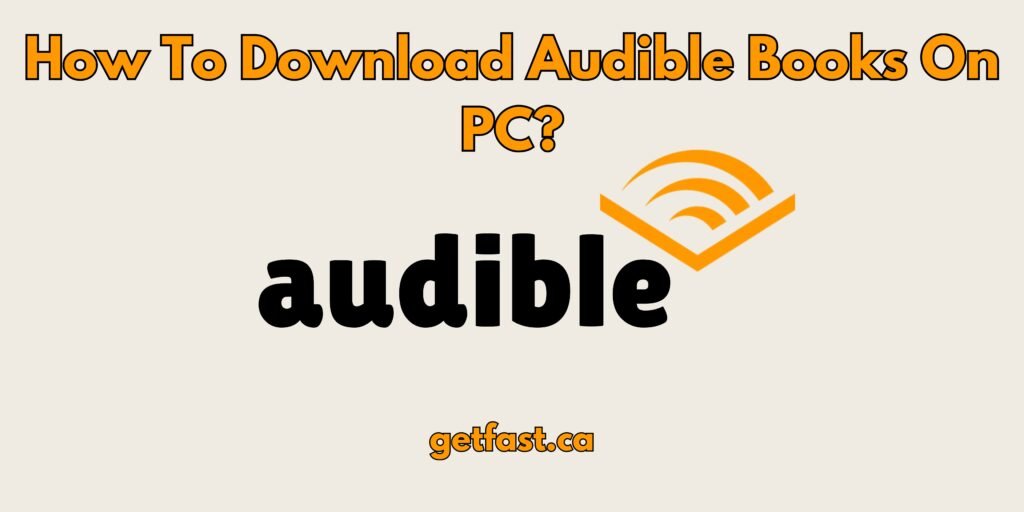If you are a frequent reader, then you might have heard about Audible, which is an Amazon platform to listen to your favorite novels and stories. It allows you to access books anywhere and anytime. Moreover, it is very easy to use and has a collection of more than a million books. Therefore, all of these unique features attract book readers or consumers who want to download titles in bulk. Hence, to help and guide them in this situation, we are going to answer the most frequently asked question, which is, “How to download audible books on pc?”.
Key Features of Audible Books
Before jumping straight to how to download audible books on pc, let’s first talk about some of its features. Thus, if you have recently joined audible books and are wondering about its unique features then below are some of the most awesome ones.

- Audible Books provides you with collections of the most recent popular books.
- They recommend new titles according to your taste or choice.
- It allows you to keep track of your book where you left off.
- This gives you the best auto-suggestions and options based on your Wishlist section.
- Audible, make sure to notify you when they get new stuff.
- It allows you to listen to the ten most latest and best podcasts.
Note: All of the above-mentioned features are available in the freemium model of audible books. Therefore, in the paid versions, a user can experience better and more personalized features than this one.
How to Download Audible Books on PC?
There are multiple ways to download audible books in your system in audio file formats. You can choose any of the methods according to your software availability, preferences, and ease of use. Therefore, to learn the detailed methods, read the instructions below.
1. Using an Audible Download Manager
If you are a Windows 7 or Windows 8 user, then using an audible download manager is one of the best ways to download audible books. The steps for the same are mentioned below:
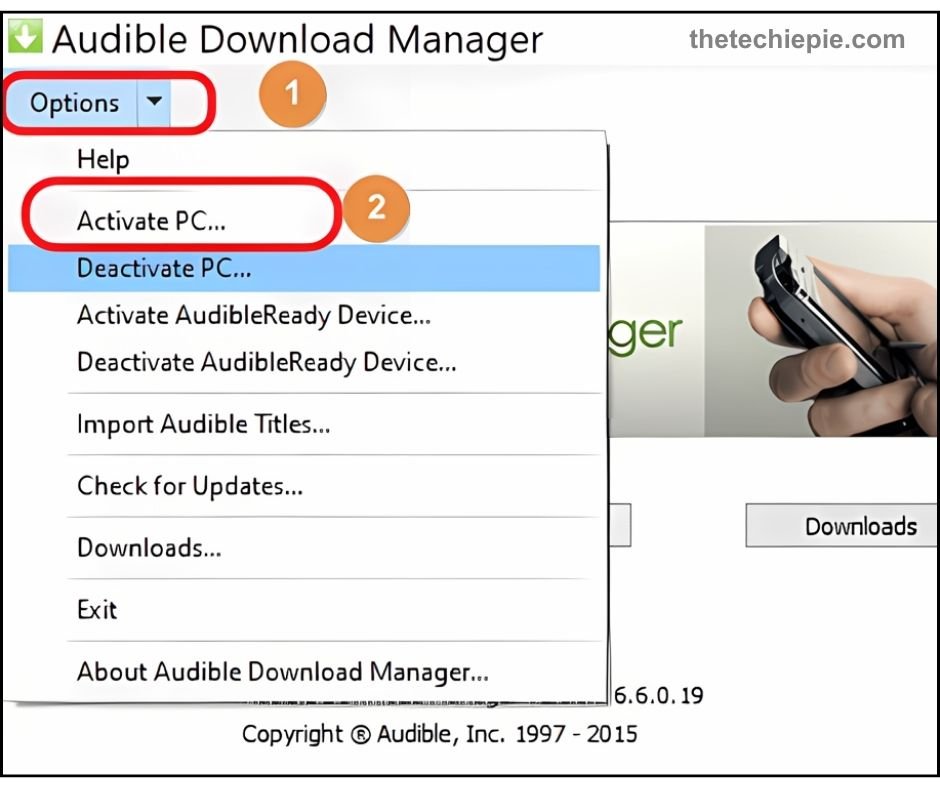
- First of all, you need to download the Audible download manager and run it on your PC.
- After that, go to the “Options” tab and click on “Activate PC“. There, in the next window you have to fill your basic details to sign in with Audible credentials.
- Now, simply open the Audible website and select the titles as ADH files that you want to download.
- Once done, double click the downloaded files and open them from the Audible Download Manager. This will help you in converting them from .adh to other file formats that you desire.
- At last, you need to import those files to your audio players such as iTunes, Windows Media Player, and so on. With this you are done with downloading audible books to your pc.
2. Using Audible Sync
As we know audible apps are not available in windows 11 but to download your favorite audible books you can use audible sync. The steps for it are written below:
- First of all, you need to download the audible sync to your device.
- After downloading and installing the file, you have to sign in or log in to your audible sync app.
- Now, follow the required steps to sync your existing audible library with audible sync.
- Once done you can download any of the desired audible titles you like by simply clicking on download option which is present next to the title.
- The file will start downloading.
3. From the Audible Website
One of the other answers to how to download audible books to MP4 on pc is from the official website of Audible. Hence, you can follow the given steps to use this method:
- First, visit the official Audible website using your Amazon account credentials.
- Once done, find the audible books you have purchased. To do this, you have to visit the library.
- Now select the file you want to download by clicking on the download option present on the right-hand side.
- After downloading the titles, you can save your file, which will be easy to access.
- Finally, to view your downloads, you can launch the browser and search for downloads to open your file.
- With this, you are done with your drill.
Why Errors Occur During Audible Books Download?
There are times when you constantly face issues downloading your audible book, even after taking the appropriate steps. Thus, some of the possible reasons behind that can be as follows:
- Your unstable or weak internet connection.
- Lack of storage in your system.
- Technical issue in the audible app or website.
- You might be using an expired audible account.
- Downloading a corrupt book or file.
- Existence of multiple books to download in a queue.
Note: Apart from this, other reasons may also hamper the audible book downloading process. Thus, if you are unable to identify them, simply connect with their support team and find the solutions immediately.
Conclusion
In this blogpost we briefly discussed and answered “how to download audible books on pc“. Thus, we highlighted the unique features and multiple ways to download these listenable titles. I hope you found your best way to do this and have cleared all your queries related to this matter.
FAQs
How do you download audible books as a PDF onto a PC?
For this, you just need to go to the “library” option of the Audible website. And then, you have to find your desired book and click on the “view PDF” option present on the right hand side of the title. Finally, you have to choose the “export” option and you are done.
Why are audible books not downloading?
Unavailability of subscription plans, traffic in the download section, glitch in the audible services, bad internet connectivity, or lack of storage can be some of the reasons behind disruption in audible books downloading process.
What are the different file formats used to download audio books?
Audible books are available in only four audio file formats that is MP3, M4B, AA, and AAX.